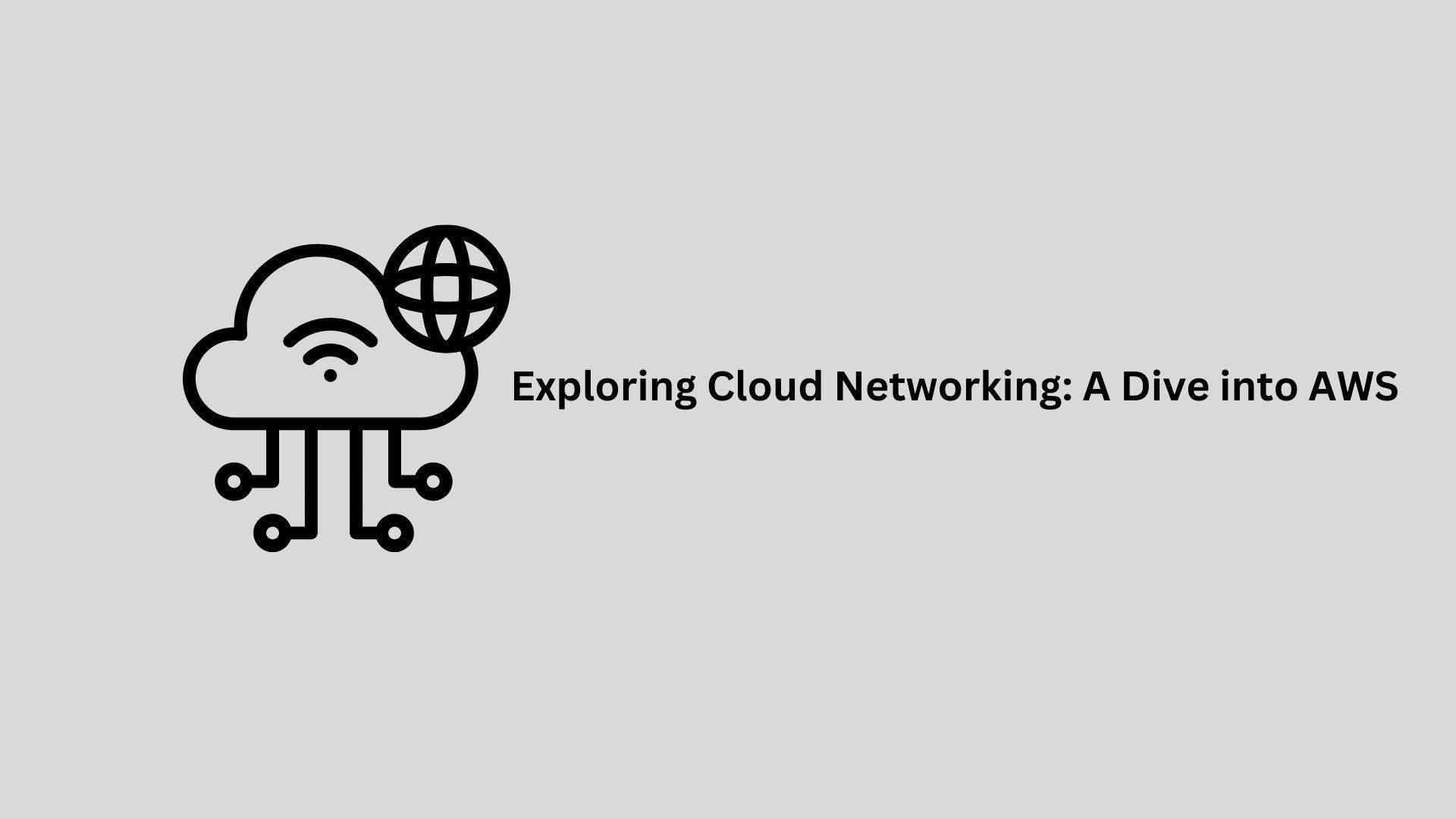In today’s digital age, businesses increasingly rely on cloud services to enhance their IT infrastructure’s scalability, flexibility, and cost-efficiency. Cloud networking is a critical component of this transformation, providing the backbone that connects and integrates various cloud resources. In this blog post, we’ll explore the fundamentals of cloud networking, with a specific focus on Amazon Web Services (AWS), one of the leading cloud service providers.
What is Cloud Networking?
Cloud networking involves the management of network resources and services within a cloud environment. It includes connecting virtual machines, containers, databases, and other cloud-based resources to ensure seamless communication and data exchange. Cloud networking aims to provide the same level of networking functionality as traditional on-premises networks but with the added benefits of cloud computing, such as scalability, flexibility, and automation.
Key Components of Cloud Networking
- Virtual Private Cloud (VPC):
- Definition: A VPC is a logically isolated section of the cloud where users can launch AWS resources in a virtual network they define.
- Features: Customizable IP address ranges, subnets, route tables, and network gateways.
- Use Case: Isolating resources in a private, secure environment.
- Subnets:
- Definition: Subnets are segments of a VPC’s IP address range where you can place groups of isolated resources.
- Features: Public subnets (accessible from the internet) and private subnets (internal use only).
- Use Case: Segmenting network traffic and resources.
- Internet Gateway (IGW):
- Definition: A horizontally scaled, redundant, and highly available VPC component that allows communication between instances in your VPC and the internet.
- Use Case: Allowing inbound and outbound internet traffic.
- NAT Gateway:
- Definition: Network Address Translation (NAT) Gateway enables instances in a private subnet to connect to the internet or other AWS services but prevents the internet from initiating a connection with those instances.
- Use Case: Securely accessing external resources without exposing internal instances to the internet.
- Route Tables:
- Definition: Route tables contain a set of rules (routes) that determine where network traffic is directed.
- Use Case: Managing traffic flow within the VPC and to external destinations.
- Security Groups and Network ACLs (Access Control Lists):
- Security Groups: Act as virtual firewalls for instances, controlling inbound and outbound traffic at the instance level.
- Network ACLs: Control traffic at the subnet level.
- Use Case: Enhancing security by defining rules for traffic flow.
- VPC Peering:
- Definition: VPC Peering allows you to connect one VPC with another, enabling traffic to route between them using private IP addresses.
- Use Case: Enabling communication between VPCs within or across regions.
- Direct Connect:
- Definition: AWS Direct Connect provides a dedicated network connection from your premises to AWS.
- Use Case: Establishing a high-speed, low-latency connection for hybrid cloud deployments.
Advanced Cloud Networking Services
- AWS Transit Gateway:
- Definition: A service that enables you to connect multiple VPCs and on-premises networks to a single gateway.
- Use Case: Simplifying complex network architectures and enhancing manageability.
- AWS PrivateLink:
- Definition: A service that enables secure, private connectivity between VPCs and AWS services or your own on-premises services.
- Use Case: Ensuring private access to services without exposing traffic to the public internet.
- AWS Global Accelerator:
- Definition: A networking service that improves the availability and performance of your applications with global users.
- Use Case: Enhancing application performance and availability by routing traffic to the optimal AWS endpoints.
Best Practices for Cloud Networking
- Design for Scalability: Plan your network architecture to scale seamlessly as your workload grows. Use services like Auto Scaling and Elastic Load Balancing.
- Implement Strong Security Measures: Use security groups, network ACLs, and AWS WAF (Web Application Firewall) to protect your network.
- Monitor and Optimize: Use AWS CloudWatch and VPC Flow Logs to monitor network traffic and performance. Optimize your network for cost and efficiency.
- Automate Network Management: Leverage AWS CloudFormation and AWS CLI for infrastructure as code, enabling automated and repeatable network configurations.
Cloud networking is the cornerstone of modern cloud infrastructure, offering the connectivity and security necessary for robust cloud deployments. AWS provides a comprehensive suite of networking services that cater to various needs, from basic VPC setup to advanced configurations involving multiple VPCs and on-premises networks. By understanding and utilizing these services effectively, businesses can build scalable, secure, and efficient cloud networks that drive innovation and growth.
Case Example: Tech Solutions Inc.
Requirements:
- A public web server to host the company’s website.
- A private database server to store sensitive user data.
- Secure communication between the web server and the database server.
- Scalability to handle varying traffic loads.
- High availability and fault tolerance.
AWS Architecture
We’ll use the following AWS services to meet these requirements:
- Virtual Private Cloud (VPC)
- Subnets (Public and Private)
- Internet Gateway
- NAT Gateway
- Route Tables
- Security Groups
- Elastic Load Balancer (ELB)
- Auto Scaling Group
- RDS (Relational Database Service) for the database
Step-by-Step Configuration
1. Create a VPC
- VPC CIDR: 10.0.0.0/16
2. Create Subnets
- Public Subnet (for web servers): 10.0.1.0/24
- Private Subnet (for database servers): 10.0.2.0/24
3. Create an Internet Gateway
- Attach it to the VPC.
4. Create Route Tables
- Public Route Table: Route 0.0.0.0/0 to the Internet Gateway.
- Private Route Table: Route 0.0.0.0/0 to the NAT Gateway (for outbound internet access).
5. Launch Instances
- Web Servers in the Public Subnet: Use an Auto Scaling Group to ensure scalability.
- Database Server in the Private Subnet: Use RDS for managed database service.
6. Security Groups
- Web Server Security Group: Allow inbound HTTP (port 80) and HTTPS (port 443) traffic from the internet. Allow inbound traffic from the ELB.
- Database Security Group: Allow inbound traffic from the web servers’ security group on the database port (e.g., 3306 for MySQL).
Network Diagram
Here’s a diagram to visualize the architecture:
+--------------------------------------+
| AWS Region |
| |
| +-----------+ |
| | | |
| | VPC | |
| | 10.0.0.0/16 |
| | | |
| +-----------+ |
| | |
| | |
| +-----v-----+ +---------------+ |
| | | | | |
| | Public +-----+ Internet | |
| | Subnet | | Gateway | |
| | 10.0.1.0/24 | | |
| | | +---------------+ |
| +-----+-----+ |
| | |
| | |
+--------------------+ | +-----v-----+ |
| | | | | |
| Users +----> ELB | |
| | | | | |
+--------------------+ | +-----+-----+ |
| | |
| | |
| +-----v-----+ |
| | | |
| | Web | |
| | Servers | |
| | 10.0.1.0/24 |
| +-----------+ |
| | |
| | |
| +-----v-----+ |
| | | |
| | NAT | |
| | Gateway | |
| | | |
| +-----+-----+ |
| | |
| | |
| +-----v-----+ |
| | | |
| | Private | |
| | Subnet | |
| | 10.0.2.0/24 |
| | | |
| +-----+-----+ |
| | |
| | |
| +-----v-----+ |
| | | |
| | Database | |
| | Server | |
| | 10.0.2.0/24 |
| +-----------+ |
| |
+--------------------------------------+
Explanation of the Diagram
- VPC (10.0.0.0/16): The VPC is the primary network environment where all the AWS resources are deployed.
- Public Subnet (10.0.1.0/24): This subnet hosts the web servers and is accessible from the internet through the Internet Gateway.
- Private Subnet (10.0.2.0/24): This subnet hosts the database server, which is not directly accessible from the internet.
- Internet Gateway: Attached to the VPC to allow internet access to the public subnet.
- NAT Gateway: Allows instances in the private subnet to connect to the internet for updates and patches without exposing them to inbound internet traffic.
- Elastic Load Balancer (ELB): Distributes incoming traffic across multiple web servers to ensure high availability and fault tolerance.
- Auto Scaling Group: Automatically adjusts the number of web servers based on traffic load to maintain performance.
- Security Groups: Act as virtual firewalls to control inbound and outbound traffic for the web and database servers.
This example illustrates how Tech Solutions Inc. can leverage AWS cloud networking services to build a secure, scalable, and highly available web application infrastructure. By using a combination of VPC, subnets, Internet Gateway, NAT Gateway, ELB, Auto Scaling, and security groups, the company can ensure that their application is robust and efficient.
![]()