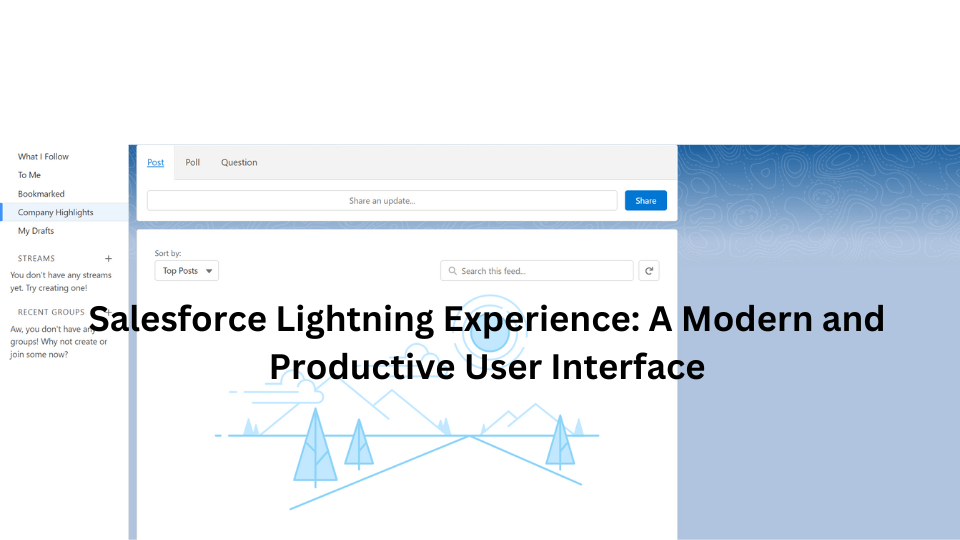Welcome to our comprehensive guide to Salesforce Lightning Experience! As businesses strive for digital transformation, the need for a modern and efficient user interface becomes paramount. Salesforce Lightning Experience is Salesforce’s answer to that demand. In this blog post, we will explore the ins and outs of Lightning, its benefits, customizable features, and how it takes user productivity to new heights. If you are looking to elevate your Salesforce game, read on to unlock the true potential of Salesforce Lightning.
What is Salesforce Lightning Experience?
Salesforce Lightning Experience is the latest user interface (UI) developed by Salesforce, designed to provide users with a modern and intuitive platform for managing their customer relationships. With its sleek design, enhanced navigation, and optimized performance, Lightning redefines the way users interact with Salesforce, streamlining workflows, and boosting productivity.
The Benefits of Salesforce Lightning Experience
- Modern and Intuitive Design: Lightning’s user-friendly interface presents information in a visually appealing and organized manner. With its intuitive navigation, users can easily find the data they need and complete tasks more efficiently.
- Enhanced Productivity: Lightning’s responsive design and smart automation features significantly speed up processes, allowing users to accomplish more in less time. Tasks that used to take multiple clicks are now streamlined, reducing the learning curve for new users.
- Customization and Personalization: Lightning empowers users to personalize their workspace by arranging components, dashboards, and reports to match their preferences. Customizable home pages and record pages enable a more tailored user experience.
- Seamless Mobile Experience: Lightning is fully optimized for mobile devices, enabling users to access Salesforce on-the-go. Mobile-ready components and responsive layouts ensure a smooth experience on any screen size.
- Improved Sales and Service Tools: Lightning provides sales reps and service agents with productivity tools like Sales Path, Opportunity Workspace, and Service Console, enabling them to focus on what matters most – building relationships and delivering exceptional customer service.
Customizable Features in Salesforce Lightning Experience
- Lightning App Builder: The Lightning App Builder allows users to create custom pages and applications with a drag-and-drop interface. With no coding required, admins and users can design pages that suit their specific needs.
- Lightning Components: Lightning Components are reusable building blocks that allow for the creation of dynamic and interactive applications. Users can choose from a wide range of pre-built components available on the Salesforce AppExchange or build their own.
- Customizable Home Pages: Lightning Experience allows users to personalize their home page with relevant charts, reports, and quick actions. This feature ensures that users have the most critical information at their fingertips when they log in.
- Kanban View: The Kanban view in Lightning provides a visual representation of records, such as leads or opportunities, organized into columns based on their stage. This view simplifies pipeline management and allows for easy drag-and-drop updates.
Key Differences Between Lightning and Classic UI
Salesforce Lightning Experience and Classic UI are two distinct interfaces, and it’s essential to understand their differences:
- User Interface: The most apparent difference is the user interface. Classic UI has a more traditional look and feel, while Lightning Experience offers a sleeker and more modern design.
- Navigation and Menus: Lightning Experience features a dynamic navigation bar that allows users to switch between apps and tabs more efficiently. Classic UI, on the other hand, has a static tab bar at the top.
- Responsive Design: Lightning Experience is fully responsive and adapts seamlessly to different screen sizes, making it ideal for mobile use. Classic UI does not offer the same level of responsiveness.
- Performance and Speed: Lightning Experience is built on the Lightning platform, which offers faster page loading times and enhanced performance compared to Classic UI.
- Customization Options: While both interfaces support customization, Lightning Experience provides more advanced features like the Lightning App Builder and Lightning Components, enabling deeper personalization.
Embracing Salesforce Lightning Experience: A Step-by-Step Guide
Now that you understand the benefits of Salesforce Lightning Experience and its differences from Classic UI, let’s explore how to embrace and make the most of this modern user interface:
Step 1: Evaluate Your Readiness for Lightning Migration
Before diving into the migration process, assess your organization’s readiness for Salesforce Lightning Experience. Consider factors like existing customizations, integrations, and user training needs. Utilize Salesforce’s Lightning Readiness Check to evaluate your current org’s compatibility with Lightning.
Step 2: Plan Your Lightning Transition Strategy
Develop a well-defined strategy for the Lightning transition. Identify key stakeholders, set clear objectives, and establish a timeline for the migration process. Create a communication plan to keep users informed about the upcoming changes and offer training resources to help them adapt to the new interface seamlessly.
Step 3: Enable Lightning Experience and Preview
To start using Salesforce Lightning Experience, enable it for your organization and allow users to preview the interface. This way, users can get acquainted with the new interface and provide feedback before making it the default experience.
Step 4: Customize Lightning Experience
Leverage the Lightning App Builder and Lightning Components to customize the user interface according to your organization’s needs. Create custom pages, record pages, and applications that align with your specific business processes. Empower users to personalize their own home pages and workspace for a more efficient workflow.
Step 5: Train Users and Provide Support
Invest in comprehensive user training to help your team master Salesforce Lightning Experience. Salesforce Trailhead offers a wealth of learning modules and trails dedicated to Lightning. Additionally, provide ongoing support and resources to address any challenges or questions users may have during the transition.
Step 6: Monitor and Optimize Performance
After the Lightning transition, continuously monitor user adoption and gather feedback to identify areas for improvement. Use data and user insights to optimize the user experience and drive maximum productivity.
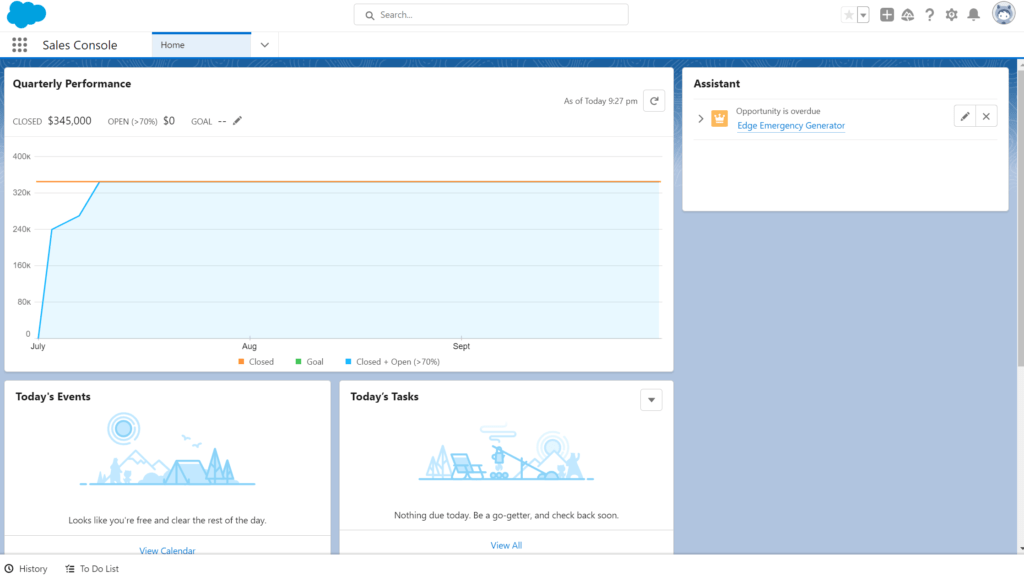
Advanced Features of Salesforce Lightning Experience
- Sales Path and Opportunity Workspace: Lightning Experience introduces the Sales Path, a visual guide that outlines the key stages in your sales process and provides relevant guidance for each stage. Sales reps can follow the Sales Path to move deals forward more efficiently. Additionally, the Opportunity Workspace consolidates all the critical information and tools needed to close deals, enabling sales reps to make data-driven decisions effectively.
- Einstein AI Integration: With Salesforce Einstein, Salesforce’s AI-powered platform, Lightning Experience gains advanced predictive and analytical capabilities. Einstein offers AI-driven insights, such as lead scoring, opportunity scoring, and predictive forecasting, empowering users to make smarter business decisions.
- Lightning Voice: Salesforce Lightning Voice allows users to make and receive calls directly from within the platform using the built-in softphone. Lightning Voice also automatically logs call data, eliminating the need for manual data entry and enhancing call efficiency.
- Dynamic Lightning Pages: Lightning Experience enables dynamic record pages that change based on user interactions. Dynamic pages display relevant information and components tailored to specific user profiles, making the user experience more personalized and efficient.
- Lightning Experience for Service Cloud: Salesforce Lightning Experience extends to the Service Cloud, offering a robust and customizable Service Console. The Service Console provides a unified view of all customer interactions, enabling service agents to respond promptly and resolve cases efficiently.
- Community Builder for Lightning Communities: Lightning Experience includes the Community Builder, allowing organizations to create branded and engaging customer and partner communities. The Community Builder offers drag-and-drop customization, making it easy to build interactive and feature-rich communities.
- Lightning Web Components: Lightning Web Components (LWC) is a modern programming model that allows developers to build custom user interface components with enhanced performance and reusability. LWC uses standard web technologies like JavaScript and HTML, making it easier for developers to create Lightning components that integrate seamlessly with Lightning Experience.
- Mobile App Development with Lightning: Salesforce Lightning Experience extends its benefits to the mobile realm with the Salesforce Mobile App. Lightning Experience is optimized for mobile devices, providing a consistent and intuitive user experience across various platforms. Administrators and developers can use the Salesforce Mobile App Configurations to customize the app’s branding, layouts, and navigation to meet the unique needs of their organization.
- Lightning Bolt Solutions: Lightning Bolt Solutions allows organizations to rapidly build and deploy industry-specific communities, portals, and websites. Leveraging pre-built templates and components, Lightning Bolt Solutions accelerate the development process, enabling businesses to quickly launch branded and feature-rich digital experiences for customers, partners, and employees.
- Salesforce Anywhere: Salesforce Anywhere is a collaboration platform that integrates with Lightning Experience to enable real-time collaboration and communication between team members. It allows users to chat, share files, edit records, and receive notifications, all within the context of their Salesforce workspace. Salesforce Anywhere promotes seamless teamwork, increases productivity, and strengthens customer relationships.
- Lightning Flow: Lightning Flow, formerly known as Visual Workflow, enables users to create interactive and guided experiences for customers, partners, and employees. With drag-and-drop tools, admins can build complex business processes, automate repetitive tasks, and streamline data entry. Lightning Flow empowers organizations to deliver personalized and efficient customer journeys, increasing overall user satisfaction.
- Kanban View for Objects: Lightning Experience introduces the Kanban view for various standard and custom objects. The Kanban view offers a visual representation of records grouped into columns based on status, making it easier to track progress and manage work in an agile and flexible manner.
- Lightning Console Apps: Lightning Console Apps enhance user productivity by allowing them to manage multiple records simultaneously using tabs. Service agents, in particular, benefit from this feature as it helps them efficiently handle customer inquiries and cases without losing context.
- Salesforce Mobile Publisher: Salesforce Mobile Publisher empowers admins to create custom mobile apps tailored to their organization’s specific needs. Organizations can brand and publish their mobile apps on the Salesforce Mobile App, providing users with a personalized and seamless mobile experience.
Lightning Experience Benefits for Different Roles
- Sales Representatives: Salesforce Lightning Experience empowers sales representatives with intuitive tools and features that streamline their sales processes. The Sales Path guides them through each stage of the sales cycle, while Opportunity Workspace presents a consolidated view of relevant information for better deal management. Sales reps can also access AI-driven insights from Salesforce Einstein, aiding them in prioritizing leads and opportunities to focus on high-impact deals.
- Service Agents: For service agents, Salesforce Lightning Experience provides the Service Console, a unified workspace that consolidates customer interactions, cases, and knowledge articles. Lightning Experience enhances service agents’ efficiency by allowing them to manage multiple cases simultaneously, access relevant information quickly, and respond to customer inquiries promptly.
- Managers and Executives: Lightning Experience equips managers and executives with comprehensive dashboards and reports for data-driven decision-making. Real-time analytics and interactive dashboards offer insights into sales performance, customer service metrics, and overall business health. Managers can customize their dashboards to monitor KPIs and track progress toward organizational goals.
- Developers and Administrators: Salesforce Lightning Experience presents developers and administrators with a user-friendly platform for customization and development. The Lightning App Builder and Lightning Components facilitate easy customization, while Lightning Web Components enable the development of robust and reusable components. The platform empowers developers and administrators to create tailored solutions that cater to their organization’s specific needs.
- Marketing Teams: Lightning Experience offers valuable tools and features for marketing teams. With Salesforce Engage, marketers can access prospect activity and engagement data, enabling them to nurture leads effectively. Additionally, marketers can use the Marketing Cloud Lightning Component to create personalized email campaigns and manage customer journeys seamlessly.
- IT Teams: IT teams benefit from the enhanced security features and simplified development capabilities of Salesforce Lightning Experience. With Lightning App Builder and Lightning Components, developers can create custom solutions faster and more efficiently, addressing the specific needs of their organization.
- Executives and Decision Makers: Lightning Experience empowers executives with comprehensive dashboards that provide a real-time view of key performance metrics. The rich visualization and interactive capabilities enable executives to make data-driven decisions promptly and gain deeper insights into business trends.
Accelerating Business Success with Salesforce Lightning Experience
- Improved User Adoption: The intuitive and visually appealing interface of Salesforce Lightning Experience encourages higher user adoption rates. As users find it easier to navigate and interact with the platform, they are more likely to embrace the new interface and leverage its advanced features effectively.
- Enhanced Customer Engagement: Lightning Experience enhances customer engagement by enabling users to access customer information quickly and providing a 360-degree view of customer interactions. Service agents can offer personalized and timely support, fostering stronger customer relationships.
- Increased Efficiency and Productivity: Salesforce Lightning Experience streamlines processes, reduces clicks, and provides AI-driven insights, resulting in increased user efficiency and productivity. With tasks performed more quickly, users can focus on higher-value activities and strategic initiatives.
- Accelerated Development and Customization: Lightning Experience’s drag-and-drop tools, Lightning App Builder, and Lightning Components expedite the development and customization process. Admins and developers can build tailored solutions faster, allowing organizations to respond quickly to changing business needs.
- Seamless Integration with Salesforce Ecosystem: Salesforce Lightning Experience seamlessly integrates with other Salesforce products, such as Sales Cloud, Service Cloud, Marketing Cloud, and Community Cloud. This integration fosters a unified and holistic approach to managing customer relationships and business processes.
Realizing the Future with Salesforce Lightning Experience
Salesforce Lightning Experience represents the future of customer relationship management, combining cutting-edge technology with a user-friendly interface. As Salesforce continues to invest in Lightning, new features and capabilities will emerge, further enriching the platform and empowering organizations to deliver exceptional customer experiences.
To stay at the forefront of innovation and maximize the benefits of Salesforce Lightning Experience, businesses should encourage ongoing learning and training for their teams. Salesforce Trailhead, as mentioned earlier, offers an extensive range of learning paths, modules, and projects to help users master the Lightning platform and continually expand their skills.
Tips for a Successful Transition to Salesforce Lightning Experience
- Conduct a Comprehensive Needs Assessment: Understand the specific needs and pain points of your users. Conduct surveys and interviews to gather feedback and identify features that will enhance user productivity and satisfaction.
- Design a Customization Roadmap: Create a roadmap for customization and personalization within Lightning Experience. Involve key stakeholders, administrators, and power users in the design process to ensure that the transition aligns with business goals.
- Implement a Phased Rollout: Instead of making a sudden switch, consider implementing a phased rollout. Pilot Lightning Experience with a group of power users and gather feedback before extending it to the entire organization.
- Invest in User Training and Resources: Provide comprehensive training and resources to help users navigate the new interface confidently. Utilize Salesforce Trailhead modules and create custom training materials tailored to your organization’s needs.
- Address Data and Integration Concerns: Ensure that data migration from Classic UI to Lightning Experience is seamless and accurate. Validate that all integrations with external systems and apps are compatible with Lightning.
- Leverage Salesforce Support and Community: Take advantage of Salesforce’s support resources and community forums. Engage with the Salesforce Trailblazer Community to learn from other users’ experiences and receive guidance from experts.
- Measure User Adoption and Feedback: Continuously measure user adoption and gather feedback throughout the transition. Use this feedback to make iterative improvements and address any challenges users may face.
Salesforce Lightning Experience is more than just a user interface; it’s a powerful tool that revolutionizes the way organizations engage with their customers. Its modern design, enhanced productivity features, and customization options make it a game-changer for businesses striving for excellence in customer relationship management.
By embracing the full potential of Salesforce Lightning Experience and implementing a thoughtful transition strategy, your organization can achieve enhanced user productivity, streamlined processes, and a deeper understanding of customer data.
Remember that a successful transition to Salesforce Lightning Experience involves engaging users, providing ample training and resources, and embracing the power of the Salesforce Trailblazer Community. Unlock the true potential of Salesforce with Lightning Experience and take your customer relationships to new heights!
![]()